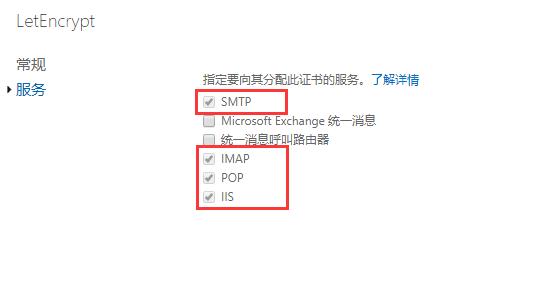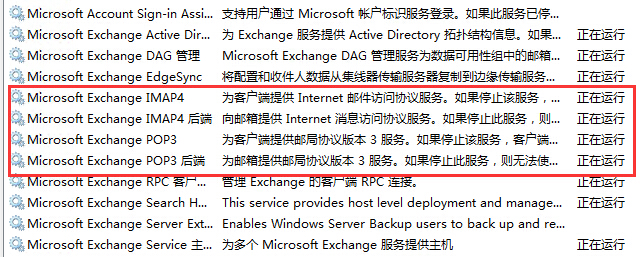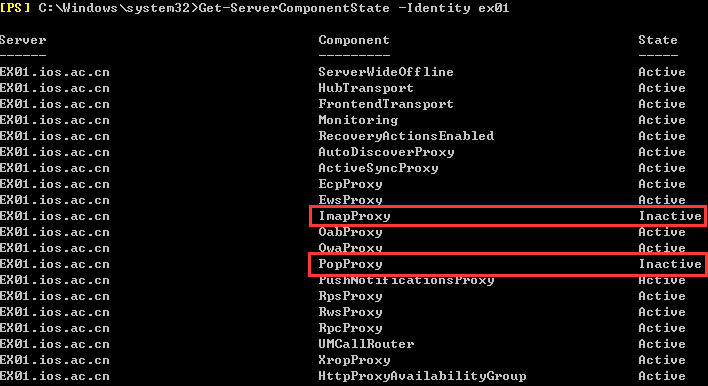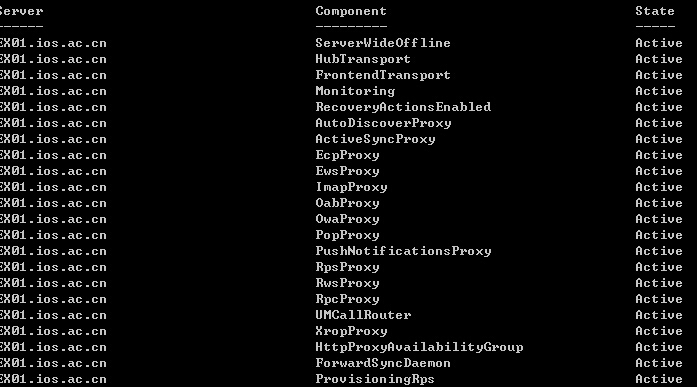Let’s Encrypt提供3个月有效期的证书。可以一次申请多个域名,也可以直接申请泛域名。这里我们选择申请多个域名的证书。
1、申请地址:https://freessl.org/ 选择多域名,并填写需要申请的域名。
2、输入联系邮箱,证书类型选择RSA。ECC证书导入到Exchange2013后,在ecp里面看不到,不知为何。。
3、按照提示修改DNS的txt记录。等1分钟生效后,进行认证。即可生成证书。
4、签发的证书是PEM格式。而Exchange导入需要PFX格式。我们访问https://csr.chinassl.net/convert-ssl.html进行格式转换。
上传对应的证书文件和私钥。设置一个PFX密码。最好填写一个证书别名。否则导入到Exchange2013中标题一栏会显示空白内容。
5、把转换成PFX的证书文件放到Exchange服务器的一个共享文件夹中,添加证书需要使用网络路径。打开ECP-服务器-证书-更多-导入Exchange证书。
填写网络证书的网络路径和上一步设置的PFX证书密码,下一步选择对应的Exchange服务器。
6、可以在证书栏里看到刚刚导入的证书。双击证书,选择服务选项卡,分配证书服务,勾选SMTP、IMAP、POP、IIS
7、打开OWA检测一下,已经有绿色小锁头了。