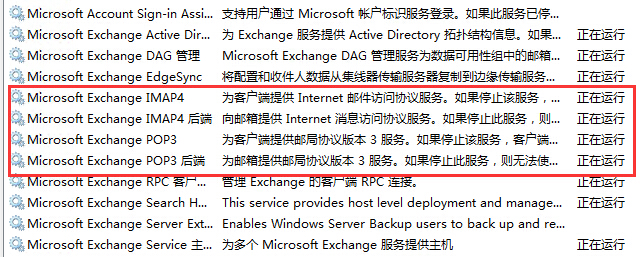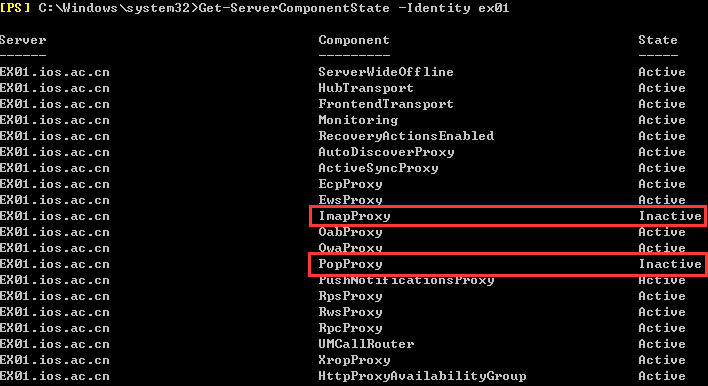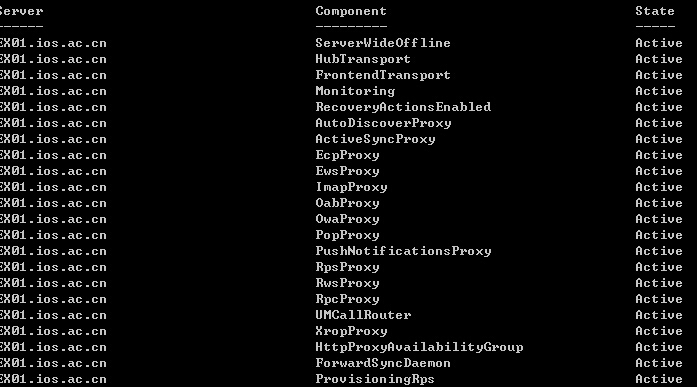Exchange服务器意外重启。之后用户发现无法通过POP3和IMAP4收邮件,连接后会提示ssl error5。 但是Exchange模式可以用。
去服务器上检查,相应的pop3和imap服务均已启动。
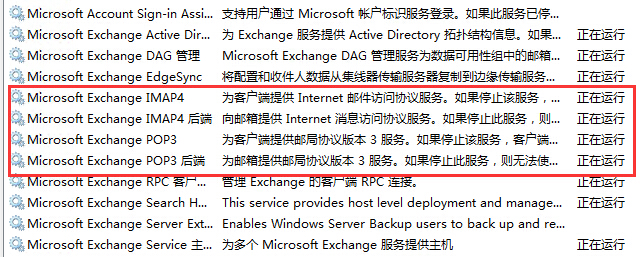
端口是正常的,配置文件也没有变化。
在服务器上用foxmail测试。地址填写127.0.0.1时却正常。
【解决办法】
检查服务器组件: 发现有2个组件处于inactive。
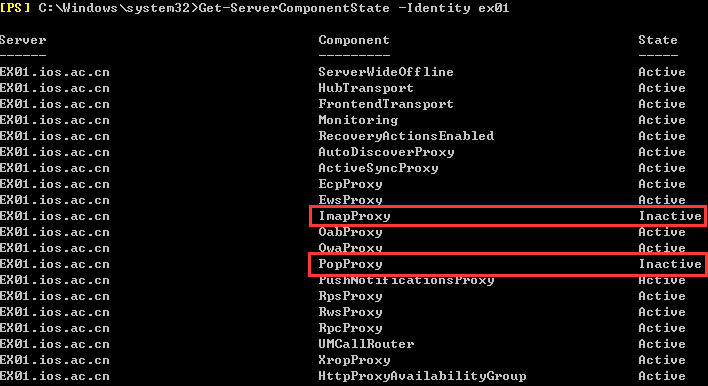
使用以下命令激活组件
Set-ServerComponentState -Identity xxmail1 -Component PopProxy -Requester HealthAPI -State Active
Set-ServerComponentState -Identity xxmail1 -Component ImapProxy -Requester HealthAPI -State Active
使用Get-ServerComponentState -Identity ex01 再次查看一下,是否全部为激活状态。
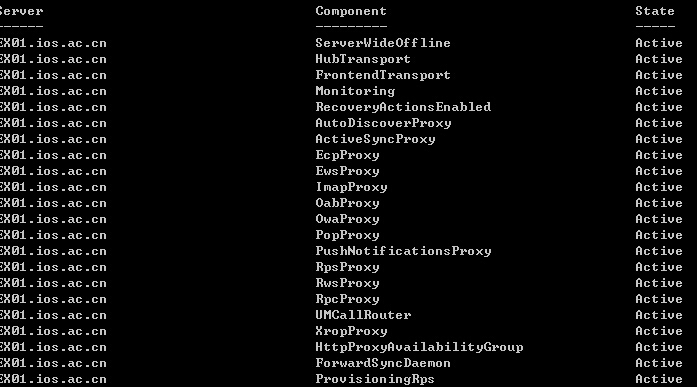
最后问题解决。
参考文档:
https://blogs.technet.microsoft.com/exchange/2013/09/26/server-component-states-in-exchange-2013/
http://blog.5dmail.net/user1/1/201572216151.html
http://wenku.baidu.com/link?url=OsXOb5Hu9LHU0YiG-93UOovEcuupTjakAJCYCeslVrkFrDiH4zYpupi-t-QfufFHX0Hj7KNdJ5B4Bs8_Z50D3nLuuUq5Ow31iDWmKSWteo_