设置了iptables的禁止所有的端口,只容许可能访问了策略后大部分情况下会出现ftp不能正常访问的问题,因为ftp有主动和被动连接两种模式,少添加一些策略就会出问题。
首先要加载ftp模块
modprobe ip_conntrack_ftp
modprobe ip_nat_ftp
然后加载策略
iptables -A OUTPUT -m state --state RELATED,ESTABLISHED -j ACCEPT
iptables -A INPUT -m state --state RELATED,ESTABLISHED -j ACCEPT
iptables -I INPUT -p tcp --dport 21 -j ACCEPT
iptables -I OUTPUT -p tcp --dport 21 -j ACCEPT
要是不想每次都加载模块的话 那就要修改/etc/sysconfig/iptables-config
添加ip_conntrack_ftp ip_nat_ftp 2个模块 保存退出就ok了
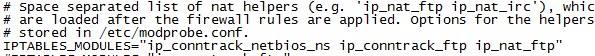
本文出自 “mcshell学习博客” 博客,请务必保留此出处http://mcshell.blog.51cto.com/803455/396125